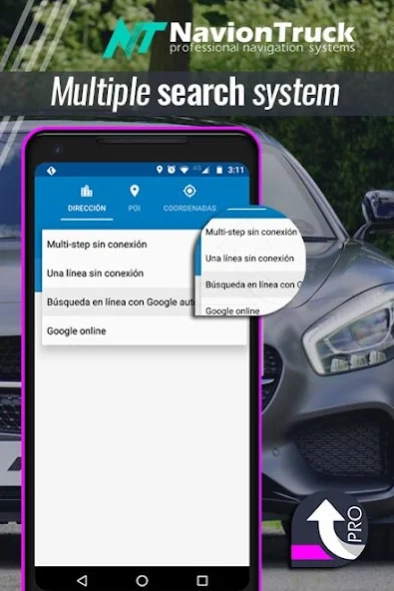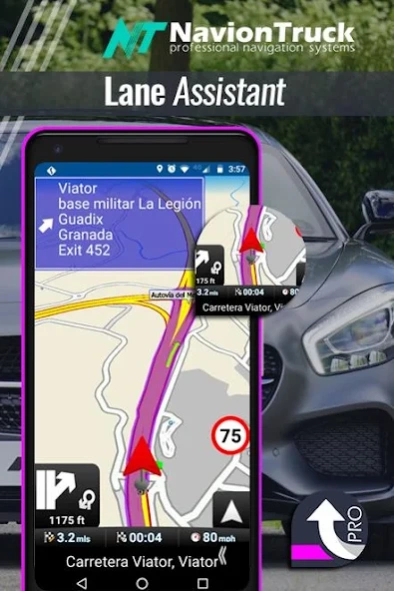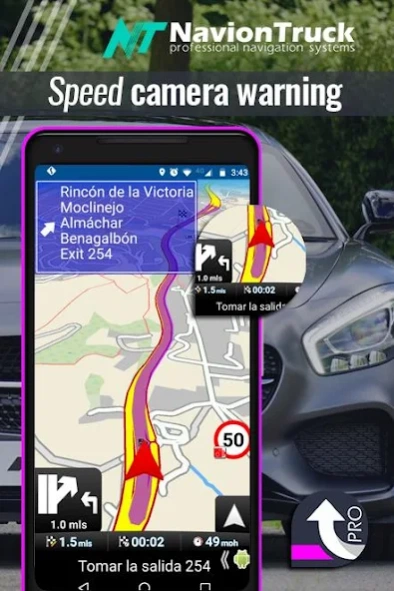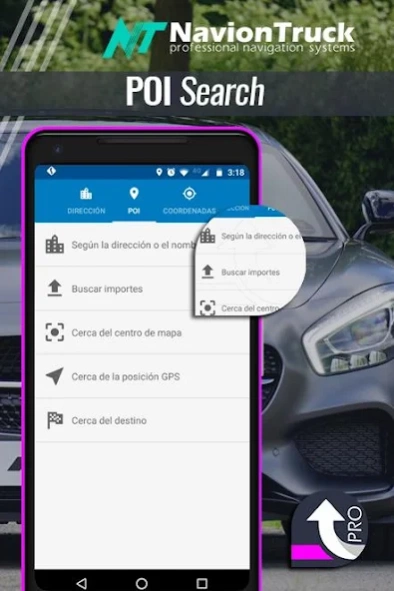Car and Taxi GPS Navigation 5.5.118
Free Version
Publisher Description
Car and Taxi GPS Navigation - GPS Navigation App Specifies Car, Taxi, Ambulance
-- NO INTERNET REQUIRED --
Try the application for free for 7 days
THE CAR NAVIGATION APPLICATION AVAILABLE NOW FOR YOUR TABLET AND SMARTPHONE
NavionTruck Car Navigation is a GPS navigation system for Tablet and Android Smartphone specially designed for drivers of Cars, Taxis, Emergency vehicles.
The GPS application enables storing the maps in the device or when purchasing the license, maps become available in the cloud to be downloaded when needed, in this way they don´t occupy space in your device.
You can carry out searches of places when creating the routeor find thousands of points of interest on the way that are specific for Cars, Taxis or Emergency vehicles.
INFORMATION FOR CARS
· Alternative routes in route creation: Fast route, short route and both.
· Option for toll-gate avoidance and specific roads.
· Lane assistant, 3D Map.
· Search system by address, zip code, contact, indication of a point in the map, search of point of interest, coordinates.
· Road speed limit with an option of personalised speed warning.
· Live traffic updates, road signs (OPTIONAL). With this option a route will be created according to traffic incidents: Accidents, Jams, Road Works…
· Points of interest including petrol stations, parking zones, cultural sites, beaches…
· Location of speed radars with distance warning of the point where the radar is located.
· Export and import of favourites, routes, from your PC.
OTHER OPTIONS
· Chat service between friends who have our APP.
· Weather status information in the area
· Currency exchange rates.
WORKS WITHOUT 3G/4G COVERAGE
The navigation app does not need mobile data in order to navigate, maps are stored in the telephone or tablet.
STORE YOUR FAVORITES
The navigation app enables you to save your favorites and be able to export them, in the same way if you have stored favorites already, you can upload them to the app easily.
MAPS OF THE WORLD
High quality OSM maps of 196 countries in all the Continents in 21 languages and voice guides in 26 languages.
PERSONALIZED TECHNICAL SUPPORT
Need more information? Visit our web page web http://store.naviontruck.com.
Access your account in our web page http.//store.naviontruck.com, go to technical services and solve your questions.
If you have any doubts or comments, send them to us at support@naviontruck.com, we will be happy to help you.
FREQUENT QUESTIONS
Access http://store.naviontruck.com and consult our FAQ about our GPS navigation system.
When you acquire a map license, you will receive FREE UPDATES FOR LIFE and CUSTOMISED TECHNICAL SUPPORT.
IMPORTANT NOTE
We use high quality maps by OSM, which are quite possibly the most precise offline maps.
At some points it is posible that the maps are not totally precise, for this reason we work on a daily basis in order to update all the roads and streets, unfortunately there can always be a chance that there is an error on the road, thus we recommend that you study the route prior to starting the trip.
About Car and Taxi GPS Navigation
Car and Taxi GPS Navigation is a free app for Android published in the Geography list of apps, part of Education.
The company that develops Car and Taxi GPS Navigation is NavionTruck™. The latest version released by its developer is 5.5.118.
To install Car and Taxi GPS Navigation on your Android device, just click the green Continue To App button above to start the installation process. The app is listed on our website since 2022-07-12 and was downloaded 2 times. We have already checked if the download link is safe, however for your own protection we recommend that you scan the downloaded app with your antivirus. Your antivirus may detect the Car and Taxi GPS Navigation as malware as malware if the download link to com.navion.navigator.car is broken.
How to install Car and Taxi GPS Navigation on your Android device:
- Click on the Continue To App button on our website. This will redirect you to Google Play.
- Once the Car and Taxi GPS Navigation is shown in the Google Play listing of your Android device, you can start its download and installation. Tap on the Install button located below the search bar and to the right of the app icon.
- A pop-up window with the permissions required by Car and Taxi GPS Navigation will be shown. Click on Accept to continue the process.
- Car and Taxi GPS Navigation will be downloaded onto your device, displaying a progress. Once the download completes, the installation will start and you'll get a notification after the installation is finished.